From 3 days to 3 hours: automating monthly client reporting with PowerBI Robots
The client: A Project Manager at a technology company, accountable for the end-to-end monthly reporting workflow across ...
PowerBI Tiles Pro is a Microsoft Office add-in that allows you to embed Microsoft Power BI and Fabric reports in PowerPoint presentations, Word documents and Outlook emails.
Try it today and free yourself from taking screenshots of your data.
From global enterprises to specialized teams, our products power data
operations at every scale.
























Tired of static, outdated Power BI screenshots in your presentations and documents? PowerBI Tiles Pro seamlessly integrates Microsoft Power BI with PowerPoint, Word, and Outlook, allowing you to embed live, high-resolution visuals directly from your workspaces. Say goodbye to manual updates and hello to dynamic data storytelling within your familiar Office environment.

Enrich Outlook emails, PowerPoint presentations and Word documents with Power BI reports.
With PowerBI Tiles Pro Online, the latest data from your Power BI dataset is accessible in PowerPoint and fully interactive.
Simply press the refresh button to have all your reports updated. All formatting, styles and themes remain unchanged.
Filter data as you see fit before adding it to your presentation, email, or document.
A PowerBI Tiles Pro license starts at 99.99€ but companies can benefit of discounts up to 50% on multiple licenses.

Embed live, interactive Power BI reports and
dashboards directly within PowerPoint, Word,
and Outlook

Ensure your Office documents always display the latest Power BI data, eliminating manual screenshotting and outdated information.

Simplify the process of incorporating dynamic Power BI visuals into presentations, documents, and emails for clear and impactful communication

Embed live Power BI visuals directly into PowerPoint, Word, & Outlook for dynamic reports
PowerPoint Integration: access workspaces directly and add reports as high-quality, individual slides.
Embed in Word & Outlook: Incorporate dynamic Power BI visuals into documents and emails effortlessly
High-quality visuals, always fresh: say goodbye to blurry screenshots with crisp, up-to-date data.

Dynamically filter Power BI data and refresh embedded reports directly within PowerPoint, Word, and Outlook.
Real-Time data filtering in Office: access the Power BI filter pane directly within PowerPoint, Word, and Outlook to customize your data views before embedding.
Effortless data refresh within Office: ensure your embedded Power BI reports are always up-to-date with a simple refresh, without leaving your current application.
Preserve formatting on update: your existing report formatting, themes, and styles remain consistent even when you filter or refresh the data

Integrate fully interactive, real-time Power BI reports directly into your PowerPoint presentations with our add-in.
Real-Time Power BI data in presentations: Access the latest information from your Power BI datasets directly within PowerPoint for dynamic presentations.
Fully interactive reports during slideshows: maintain the full interactivity of your Power BI reports, including drilldowns and tooltips, during your presentations.
Dynamic filtering during your presentation: utilize the always-available Power BI filter pane to adjust data views on the fly, even while presenting
PowerBI Tiles Pro empowers you to seamlessly integrate live Power BI reports and dashboards into your Microsoft Office applications, enhancing your data communication and workflow efficiency.

Share without limits
Share any number of Microsoft Power BI reports
and dashboards directly within PowerPoint, Word, and Outlook.

Share with security
Protect your company's data with two layers of
row level security, ensuring that only authorized users can access specific information.

Everything in one place
Each user has their own access code to a
centralized and tailored Microsoft Power BI
experience, steamlining access to relevant reports.

Share with anyone
Give access to your reports and dashboards to as many users as you need, facilitating broad data
dissemination and collaboration.

Microsoft Power BI license flexibility
Viewers of reports embedded as PowerPoint slides,
Word documents, or Outlook emails generated by
the PowerBI Tiles Pro desktop version do not
require a Power BI license. However, for the online
version, viewers need a Power BI license and
access to the workspace.
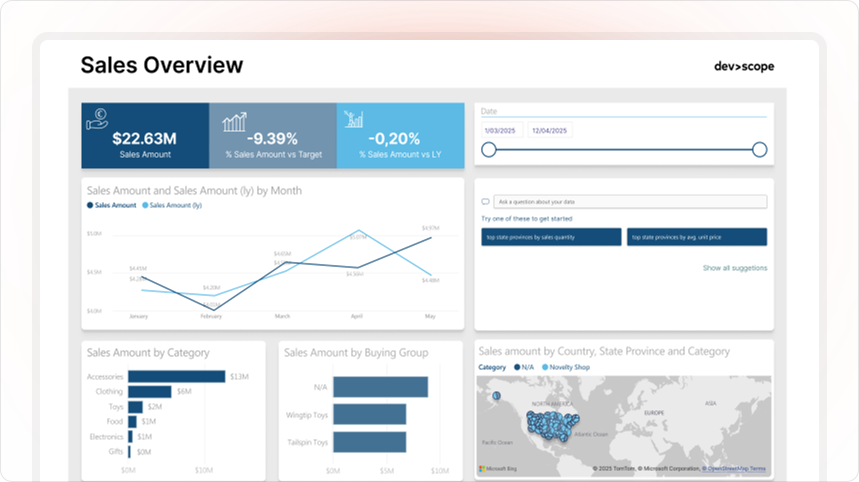
The versatility of PowerBI Tiles Pro makes it a valuable tool across a wide range of industries:
Present real-time, interactive campaign data directly in PowerPoint, captivating stakeholders without requiring Power BI Pro licenses. Keep visuals current with one-click refresh.
Integrate refreshable static images of key operational metrics into PowerPoint, ensuring current data without altering your presentation's established layout.
Embed live Power BI dashboards into sales presentations, enabling real-time data exploration and keeping stakeholders engaged with the latest performance metrics.
Embed easily updated static HR reports into PowerPoint, providing the latest workforce insights while preserving the visual consistency of your presentations.
Share dynamic financial dashboards within PowerPoint, allowing live data interaction while maintaining a polished, consistently formatted presentation for every update.
Start your free trial today and experience the power of seamless Power BI integration.
Billed annually.
1x Online Version
1x Desktop Version
Online Support
Billed annually.
5x Online Version
5x Desktop Version
Online Support
Billed annually.
20x Online Version
20x Desktop Version
Online Support

Search our knowledge base or browse the questions below.
PowerBI Tiles Pro is a "pack" composed by two versions of the product: Microsoft Power BI Tiles is a tool designed to embed Microsoft Power BI visuals in Office documents. It is composed of two versions of the product:
With the Online version, you can access your visuals "live" as if you were on Microsoft Power BI Online and by sharing the document, only people with access to the workspace and a PowerBI Tiles license will be able to see and navigate through them. Sharing with Desktop enables you to share visuals with anyone because they'll be embedded as still images but if they need to edit the person will need to have access to the visuals and a PowerBI Tiles license installed.
PowerBI Tiles free version (Desktop and Online versions) has a fully-featured trial which enables you to test the complete scope of the solution. The only difference between the trial and the paid version is the presence of a watermark on every embedded report and dashboard. To access it, just go to our website and download the latest version.
Once acquired the license is annual, subject to the terms of our license agreement, with free access to all updates and new features.
To install PowerBI Tiles Desktop you need:
For special reseller conditions, please contact our team at support@devscope.net.
Pricing for NGO's/Educational institutions is the retail price minus a 10% discount. To get a special promo code, you must contact our support team prior to the purchase at our store.
PowerBI Tiles uses the Microsoft Power BI Client API. It supports report and page level filters from the filter pane. You can also apply bookmarks and slicers. The limitation can be found here.
PowerBI licenses can be activated/deactivated according to your needs of transfer as you can see in the image below. The one-year license counts from the date of the first activation.
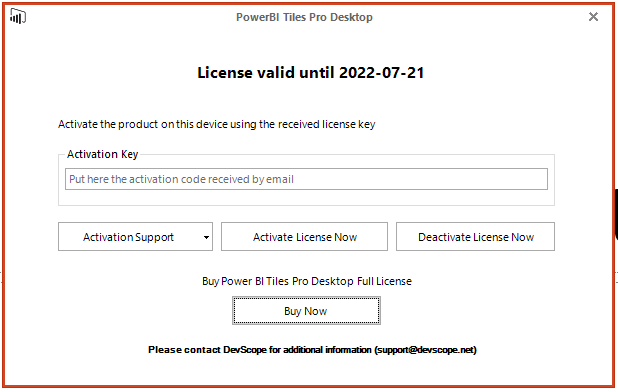
PowerBI Tiles works with Microsoft Power BI Online and Report Server as you can see in the image below.
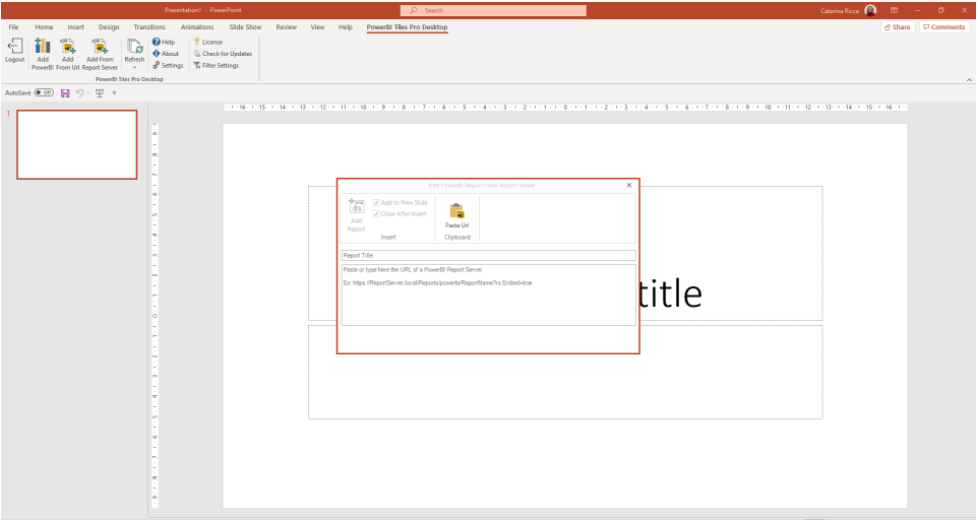
The limitations are subjacent to the fact that you will not be able to use the filter settings because reports are rendered through a direct URL (limitations of Microsoft's API). For example, you won't be able to select/change bookmarks or slicers. Also, we don't guarantee that you will be able to customize filters when using this kind of report source.
With the PowerBI Tiles Online version, you can access your visuals "live" as if you were on Microsoft Power BI Online and by sharing the document, only people with access to the workspace and a PowerBI Tiles license will be able to see and navigate through them. Sharing with PowerBI Tiles Desktop enables you to share visuals with anyone because they'll be embedded as still images but if they need to edit the person will need to have access to the visuals and a PowerBI Tiles license installed.
Only PowerBI Tiles Pro Online is only compatible with PowerPoint on Office 365 for Mac OS. This version allows you to embed real-time data from Microsoft Power BI directly on Office documents. PowerBI Tiles Desktop, also included in the license, isn't currently available for Mac OS.
At DevScope's blog you can find a PowerBI Tiles 101-tutorial which enables you to quickly set up our report automation system.
You can also visit the YouTube page for video tutorials.
Please make sure that:
The rendering time is the amount of time that it takes Microsoft's API to return correctly the selected visuals. You can adjust the "Delay render" to a fixed value or choose to use the "Capture Mode" to manually insert your visuals.
If you don't see the tab of PowerBI Tiles Desktop add-in in your Office ribbon, you may need to activate PowerBI Tiles by following the steps below.
The PowerBI Tiles Desktop tab should now appear in the Office ribbon.
These steps can be applied to PowerPoint, Word and Outlook.
The only information collected on the PowerBI Tiles web application is the user's email when a new account is created. That email is used to identify the user and send him or her notifications regarding PowerBI Tiles such as updates or policy changes. That email may also be used to market DevScope products or services. We never share or sell our users' email contact or other information to third-party companies. Users may opt-out of these marketing emails at any time by accessing their account. The PowerBI website also uses a cookie (a small text file) with the sole purpose of facilitating the authentication process of returning users. Please refer to your browser's policy to learn how to disable and delete cookies.
Our plugins only read data from the MS APIs. Ex. PowerBI Tiles, PowerBI Tiles Pro Desktop.
We only store the OAUTH AccessToken locally on the user machine, to be used as a cookie (as per browser functionality), according to MS common Standards. In specific add-ons like PowerBI Tiles Pro Desktop we store the OAUTH AccessToken in an encrypted file on your Profile AppData folder and also store a XML catalog with metadata about PowerBI Dashboards (name/title/URL in a hierarchy mode). When creating a PowerPoint Presentations with PBI Visuals on it, we also store on each shape, the Url/Link of the respective PowerBI Tile/Report so that we can identify which item to refresh later. If you share the PowerPoint presentation no Auth/Login data is shared. The PowerPoint presentation shapes only have the link to the PowerBI URL embedded in the shapes. Only an authorized MS PowerBI user will be able to refresh it.
All communications are encrypted by SSL channels using HTTPS using PowerBI SDK.
The only data that is routed to non-Microsoft infrastructure is instrumentation on usage and our licensing.
We have a multipurpose support team dedicated to our products.
When testing our solutions with the trial version, our team will answer any pre-sales questions about licensing, purchase methods, resellers, etc. Questions related to technical issues/bugs may also be analysed and answered by our team (in a maximum of 2 tickets/interactions) but online support is not included in this stage.
The licensed version includes 5-hours of online support. Any extra support hours must be estimated and charged by the unit (30 minutes) at the rate of 150€/hour. It is also possible to celebrate a maintenance contract with DevScope. For more information, please contact us at support@devscope.net.
DevScope's support team works Monday to Friday from 9.30 a.m. to 6.30 p.m GMT Timezone. All tickets will be sorted by urgency and redirected to the correct department. First contact will occur within 48 hours after entering our support platform.
License generation may take 48 hours upon your purchase. You will receive an email containing your license key information and product support information (if applicable).
Can't find the answer you're looking for? Please chat to our friendly team. Get in touch
Advanced Power BI techniques and professional strategies for enterprise users.
The client: A Project Manager at a technology company, accountable for the end-to-end monthly reporting workflow across ...
Black Friday is here, and so are the savings! It’s time to power up your data game, streamline reporting, and boost your...
Halloween is here, and it’s time to scare away manual reporting and unleash smarter, faster Power BI workflows! At DevSc...
Empower your team with automation, seamless integration, and powerful data sharing
tools—
built for Microsoft Power BI and ready to scale with your business.
Integrate real-time Power BI visualizations into PowerPoint, Word, and Outlook.
Automate updates with seamless data synchronization.
Enhance presentations with high-quality Power BI screenshots.
Streamline workflow by seamlessly managing and updating reports within Office 365.
Apply filters to customize Power BI data within Office apps.
Access workspaces to embed high-resolution screenshots from Power BI.
Explore the full suite of PowerBI Tiles Suite products to maximize your data potential.
Our team of experts is here to help you automate reports, embed insights, and boost performance across your organization.
Have a question or feedback? Fill out the form below, and we'll get back to you within 24 hours.
