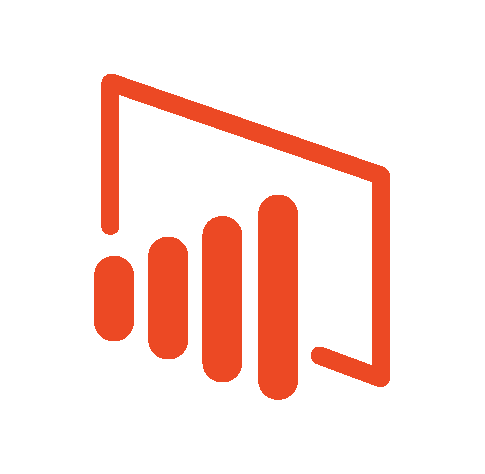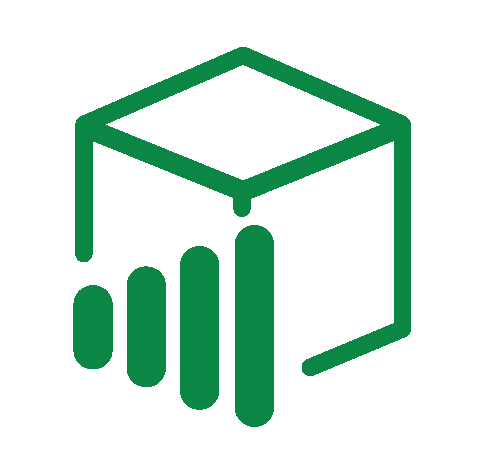Using AI Copilot in Power BI Embedded within Your Portal
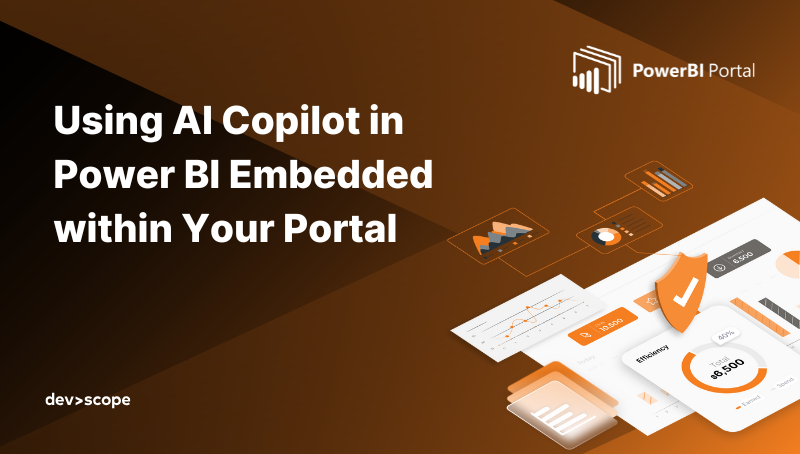
As data becomes increasingly critical for decision-making, organizations are looking for ways to make analytics more accessible and interactive for users without overloading IT teams. This is where Copilot in Power BI Embedded comes in, turning static dashboards into intelligent, AI-driven experiences within custom portals.
What is Copilot in Power BI
Copilot integrates generative AI directly into Power BI, allowing users to:
- Ask natural language questions and get answers directly in dashboards
- Automatically generate insights without writing complex DAX formulas
- Create smart narratives that explain trends and anomalies
- Automate visualizations and recommendations based on existing data
When embedded using Power BI Embedded, these features can be delivered through a secure, branded portal, without requiring every user to have a Power BI Pro or Premium license.
Why Integrate Copilot into an Embedded Portal
Many clients or business partners aren’t Power BI experts but need real-time insights. Embedding Copilot into a portal addresses several challenges:
- Simplified access: users log in and interact with dashboards without learning formulas or navigating Power BI Service.
- Automated insights: Copilot identifies patterns, trends, and anomalies, presenting them clearly.
- Personalization: each user gets answers or visualizations tailored to their context, leveraging row-level security (RLS).
- Efficiency: reduces dependency on the BI team, letting decision-makers get instant answers without creating complex queries.
Real-world example: a marketing consultancy provides a portal to corporate clients. Each client can ask, "Which campaign had the highest ROI last quarter?" and immediately receive a filtered, Copilot-explained dashboard — no manual intervention required.
How the Technical Integration Works
Embedding Copilot in a Power BI Embedded portal involves key steps:
- Embed Power BI Reports: use Power BI Embedded (A-SKUs) to host dashboards in the portal.
- Authentication and security: configure token-based authentication and RLS so each user only sees their relevant data.
- Enable Copilot Features: activate AI features like Ask a Question and Smart Narratives in the embedded report.
- Portal interface: design the portal for intuitive AI interaction, e.g., search boxes in natural language or virtual assistants.
- Monitoring and optimization: track Copilot usage and adjust capacity, performance, and user experience.
Business Benefits
- Boost portal adoption: users see immediate value by interacting with data intuitively and intelligently.
- Create new products and services: consultancies can offer Analytics-as-a-Service, with Copilot generating automated insights for multiple clients.
- Reduce operational costs: fewer manual BI requests, less dependence on technical training.
- Competitive differentiation: AI-powered portals stand out as innovative, high-value solutions.
Conclusion
Embedding Copilot in Power BI Embedded transforms how users interact with data. Instead of simply viewing static reports, users can ask questions, receive personalized insights, and make faster, smarter decisions — all in a secure, fully controlled environment.
If you want to take your Power BI portal to the next level with AI, Copilot is the solution to deliver interactive, intelligent dashboards to any user, regardless of technical expertise.
👉 To see this integration in action, contact our team and discover how PowerBI Portal can enable Copilot Embedded dashboards for your clients.