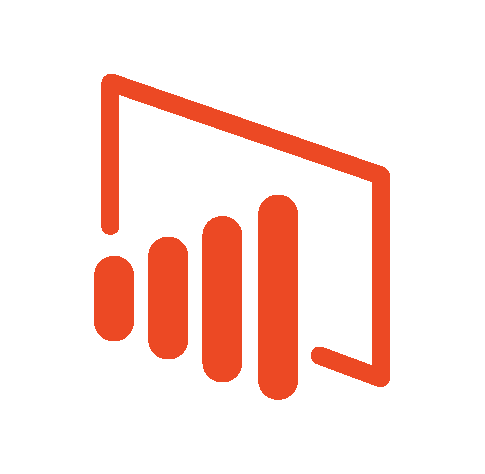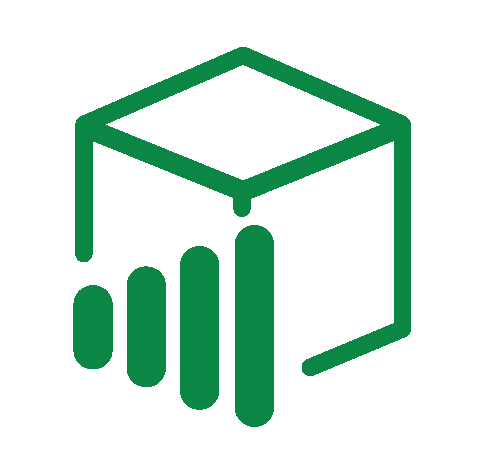At DevScope, we’re constantly working to improve your Power BI experience. We know that managing and automating Power BI reports can sometimes be complex and time-consuming. That’s why we’re excited to introduce three powerful new features in PowerBI Robots designed to streamline your workflow, improve data management, and boost efficiency.
With these new features, you can optimize your Power BI usage, enhance collaboration, and ensure smoother report delivery processes. Let’s take a closer look at how these updates can transform the way you work.
.
Control Power BI capacity with Fabric API integration
Managing Power BI’s capacity during playlist execution can be a challenge, especially when dealing with large volumes of reports. Overloading services can lead to slower performance and delays in report delivery.
With the Fabric API integration, you now have the ability to manage Power BI capacity while executing playlists. This ensures that resources are optimized, preventing any unnecessary strain on the system and providing a more efficient way to run your reports.
- Optimize resource usage to avoid overloading your Power BI services.
- Ensure smoother execution of reports, even with a large volume of data.
- Keep your services running efficiently without compromising performance.
.
Migrate playlists with precision
Migrating large amounts of data or playlists between accounts can be time-consuming and prone to errors. Ensuring that the right data is moved securely and efficiently is critical.
With the Selective Playlist Migration feature, you can now choose exactly which playlists to migrate. This makes the migration process quicker, safer, and more secure, allowing you to move data without disrupting your current workflows.
- Migrate only the playlists you need, reducing unnecessary transfers.
- Improve the speed and security of your migration process.
- Maintain data consistency during the migration between environments.
.
Export full Power BI report pages to Excel
Exporting individual visuals or parts of reports to Excel often doesn’t capture the full context of the data. Users need a quick and seamless way to export entire report pages for deeper offline analysis and collaboration.
The new export feature allows you to export entire report pages directly to Excel, preserving the full structure and data of the page. This makes offline analysis and collaboration with stakeholders easier and more efficient.
- Quick and simple export of full report pages to Excel.
- Preserve structure and data for accurate offline analysis.
- Make collaboration and sharing of reports more efficient by sending them in Excel format.
.
Why these features matter for your business
These updates address common challenges faced by Power BI users, from managing large datasets to ensuring smoother report execution. By automating complex tasks, improving resource management, and offering better data sharing options, PowerBI Robots helps you maximize the value of your Power BI investment.
With the Fabric API integration, selective playlist migration, and the ability to export full report pages to Excel, you can work smarter, faster, and more efficiently—allowing your team to focus on analysis and strategy, not the logistics of managing and delivering reports.
.
Ready to upgrade your Power BI experience?
These new features are now live, and it’s time to take your Power BI automation and report management to the next level.
.