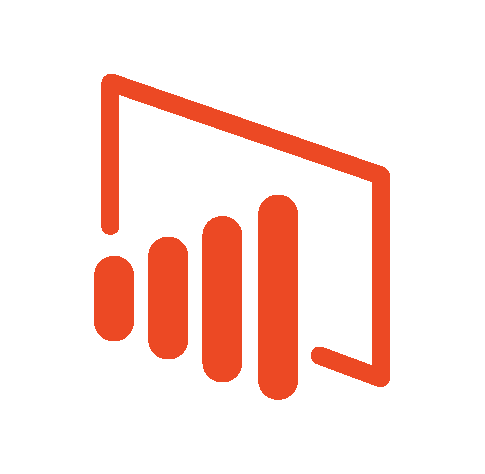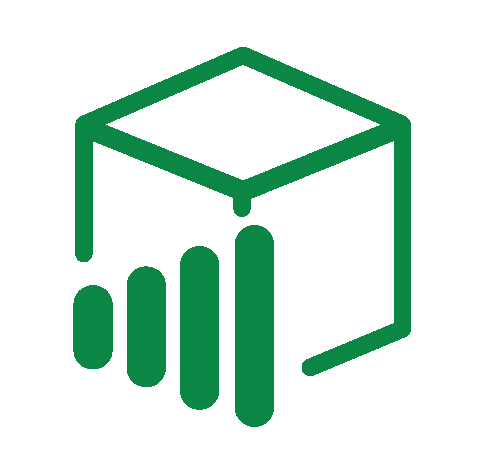Managing the Real Costs of Power BI Embedded for Client Portals
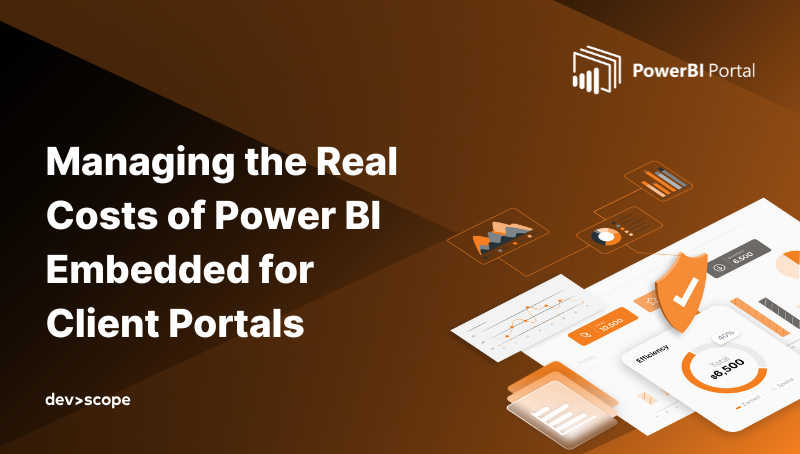
Power BI Embedded is an excellent solution for delivering interactive dashboards and analytics to clients directly within portals or applications. However, many consultancies and businesses underestimate the real costs involved. Understanding licensing, scaling, and optimization challenges upfront is essential to maximize ROI and deliver a smooth experience for clients.
Licensing Considerations
Choosing the right licensing model is critical:
- Capacity-based (A SKUs): Ideal for client portals with variable usage, but costs can spike during high-demand periods. You pay for the peak capacity even if it’s only used briefly.
- User-based (PPU or P SKUs): Works well for predictable usage with a fixed number of clients, but can become expensive when delivering dashboards to multiple external users who only need occasional access.
Tip: Review your usage patterns and estimate client traffic to select the most cost-effective model.
Scaling and Performance
Performance issues can create hidden costs if not planned carefully:
- Manual scaling: Adjusting capacity manually to handle usage spikes can be labor-intensive and risks slow dashboards or downtime.
- Optimization gaps: Large datasets or unoptimized visuals can impact load times, reducing client satisfaction and portal adoption.
Embedding dashboards in a portal requires careful planning for both peak performance and cost efficiency.
Maintenance and Optimization
Ongoing maintenance is another area where costs accumulate:
- Regular optimization: Reports and datasets need constant tuning to handle growing data volumes and maintain performance.
- Security and compliance: Ensuring client data remains secure and compliant with GDPR, HIPAA, or other regulations requires monitoring and sometimes dedicated resources.
How PowerBI Portal Helps Reduce Costs
Using a solution like PowerBI Portal can significantly simplify cost management:
- Centralized capacity control: Manage multiple client dashboards from one platform without unnecessary duplication of licenses.
- Dynamic capacity scaling: Automatically adjust Power BI Embedded capacity based on actual usage, avoiding overpayment for idle resources.
- Optimized deployment: Built-in tools streamline dashboard performance, reducing the need for manual tuning.
- Secure client access: RLS and authentication are handled out-of-the-box, minimizing governance overhead.
Best Practices for Maximizing ROI
- Evaluate and choose the right licensing model based on client portal traffic.
- Implement automatic scaling to handle variable usage efficiently.
- Regularly monitor performance and optimize reports to maintain fast loading times.
- Use secure, multi-tenant platforms to deliver dashboards without adding licensing complexity.
Conclusion
Power BI Embedded allows consultancies to deliver rich, interactive analytics to clients at scale. However, hidden costs in licensing, scaling, and maintenance can reduce ROI if not managed proactively. By adopting best practices and leveraging platforms like PowerBI Portal, consultancies can deliver high-performance, secure dashboards while controlling costs and maximizing value.
👉 Book a demo today to see how PowerBI Portal helps you get the most out of Power BI capacities.